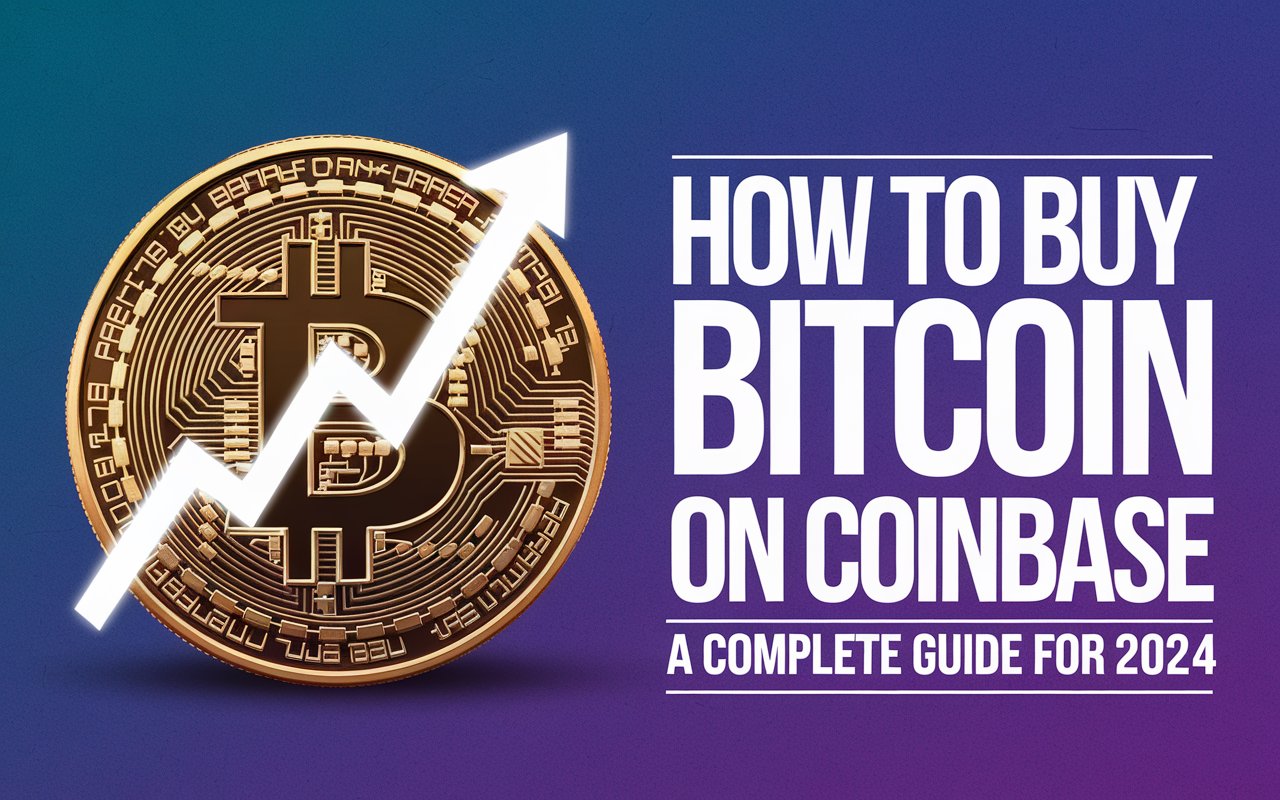Learn how to buy Bitcoin on Coinbase with our simple 2024 guide. From setting up your account to making your first purchase, we’ve got you covered!
How to Buy Bitcoin on Coinbase: Your Easy 2024 Guide
Hey there! I’m Muzamil Ahad, and I’m here to help you buy your first Bitcoin on Coinbase. It’s easier than you might think! Let’s get started on your crypto journey.
What is Coinbase?
Coinbase is a place where you can buy and sell digital money called cryptocurrency. It’s like a big online bank, but for special internet money like Bitcoin. Lots of people use Coinbase because it’s safe and easy to use.
Why Choose Coinbase?
- It’s trusted by millions of people
- It’s easy for beginners
- You can buy many types of cryptocurrency
Coinbase is a good choice if you’re new to buying Bitcoin. They make it simple!
Setting Up Your Coinbase Account
Before you can buy Bitcoin, you need to make an account on Coinbase. Don’t worry, it’s not hard!
Step 1: Sign Up
- Go to the Coinbase website (www.coinbase.com)
- Click on “Get started”
- Put in your email address
- Make a strong password
Remember to use a password that’s hard to guess. Mix up letters, numbers, and symbols!
Step 2: Verify Your Email
- Check your email inbox
- Find the email from Coinbase
- Click on the link in the email
This step makes sure it’s really you making the account.
Step 3: Add Your Personal Information
Coinbase needs to know who you are. This is to keep everyone safe. You’ll need to give them:
- Your full name
- Your date of birth
- Your home address
- The last 4 digits of your Social Security number
It might seem like a lot, but it’s normal for buying cryptocurrency.
Step 4: Verify Your Identity
Coinbase will ask you to prove who you are. You can do this by:
- Taking a picture of your driver’s license or passport
- Using your computer’s camera to take a selfie
This step is important. It helps stop bad people from using Coinbase for wrong things.
Adding Money to Your Coinbase Account
Now that you have an account, you need to put money in it to buy Bitcoin.
Linking Your Bank Account
The easiest way to add money is to connect your bank account to Coinbase. Here’s how:
- Click on “Add a payment method”
- Choose “Bank Account”
- Pick your bank from the list
- Log in to your bank account
- Choose which account you want to use (like checking or savings)
Coinbase uses special security to keep your bank information safe.
Other Ways to Add Money
You can also use:
- A debit card
- Apple Pay or Google Pay
- PayPal (in some countries)
Remember, using a credit card often has extra fees. It’s usually cheaper to use your bank account.
Buying Your First Bitcoin
Exciting times! You’re ready to buy some Bitcoin. Let’s do it step by step.
Step 1: Go to the Buy Screen
- Click on “Buy/Sell” at the top of the Coinbase website
- Choose “Buy” if it’s not already selected
Step 2: Select Bitcoin
- Click on the box that says “Choose asset”
- Type in “Bitcoin” or look for it in the list
- Click on Bitcoin when you see it
Step 3: Enter How Much You Want to Buy
You can buy Bitcoin in two ways:
- Enter how much money you want to spend (like $50)
- Enter how much Bitcoin you want to buy (like 0.001 BTC)
Don’t worry if you can’t buy a whole Bitcoin. You can buy a small piece of one!
Step 4: Choose Your Payment Method
- Click on “Add a payment method” if you haven’t already added one
- Pick the way you want to pay (like your bank account)
Step 5: Review Your Purchase
- Look at all the details of your purchase
- Check the fees (Coinbase charges a small fee for buying Bitcoin)
- Make sure everything looks right
Step 6: Confirm and Buy
- If everything looks good, click “Buy now”
- You’ll see a message saying your purchase was successful
Congratulations! You just bought your first Bitcoin!
What Happens After You Buy?
After you buy Bitcoin, Coinbase keeps it safe for you in your Coinbase wallet. You can see how much you have by looking at your Coinbase account.
Watching Your Bitcoin’s Value
The price of Bitcoin changes a lot. Sometimes it goes up, sometimes it goes down. You can watch the price in your Coinbase account.
Keeping Your Bitcoin Safe
Coinbase does a good job of keeping your Bitcoin safe. But you can make it even safer:
- Use a strong password
- Turn on two-factor authentication (this adds an extra step when you log in)
- Don’t tell anyone your Coinbase password
Learning More About Bitcoin
Now that you own some Bitcoin, you might want to learn more about it. Here are some good things to know:
What is Bitcoin?
Bitcoin is a type of digital money. It’s not like dollars or euros that you can hold in your hand. It only exists on computers.
Why Do People Buy Bitcoin?
People buy Bitcoin for different reasons:
- They think it might be worth more in the future
- They want to use it to buy things online
- They’re interested in new technology
Is Bitcoin Safe?
Bitcoin itself is very safe because of the technology it uses. But you need to be careful about keeping your Bitcoin account safe, just like you would with a bank account.
Tips for Buying Bitcoin on Coinbase
Here are some helpful tips to remember:
- Start small: You don’t need to spend a lot of money at first
- Don’t buy more than you can afford to lose
- Learn about Bitcoin before you buy a lot
- Keep your account information private
- Check the fees before you buy
Common Questions About Buying Bitcoin on Coinbase
Here are some questions people often ask:
How much Bitcoin should I buy?
Only buy as much as you feel comfortable with. It’s okay to start with a small amount, like $10 or $20.
Can I sell my Bitcoin later?
Yes! You can sell your Bitcoin on Coinbase anytime you want.
Is it safe to keep my Bitcoin on Coinbase?
Coinbase is very safe, but some people like to move their Bitcoin to a personal wallet for extra safety.
Can I buy other cryptocurrencies on Coinbase?
Yes! Coinbase lets you buy many different types of cryptocurrency.
Wrapping Up
Buying Bitcoin on Coinbase is a great way to start with cryptocurrency. Remember these key points:
- Set up your account carefully
- Start with a small amount of money
- Keep learning about Bitcoin and cryptocurrency
Now you know how to buy Bitcoin on Coinbase! It’s an exciting world of digital money, and you’re part of it. Have fun and be safe with your new Bitcoin!
Do you have any questions about buying Bitcoin on Coinbase? Let me know in the comments below!