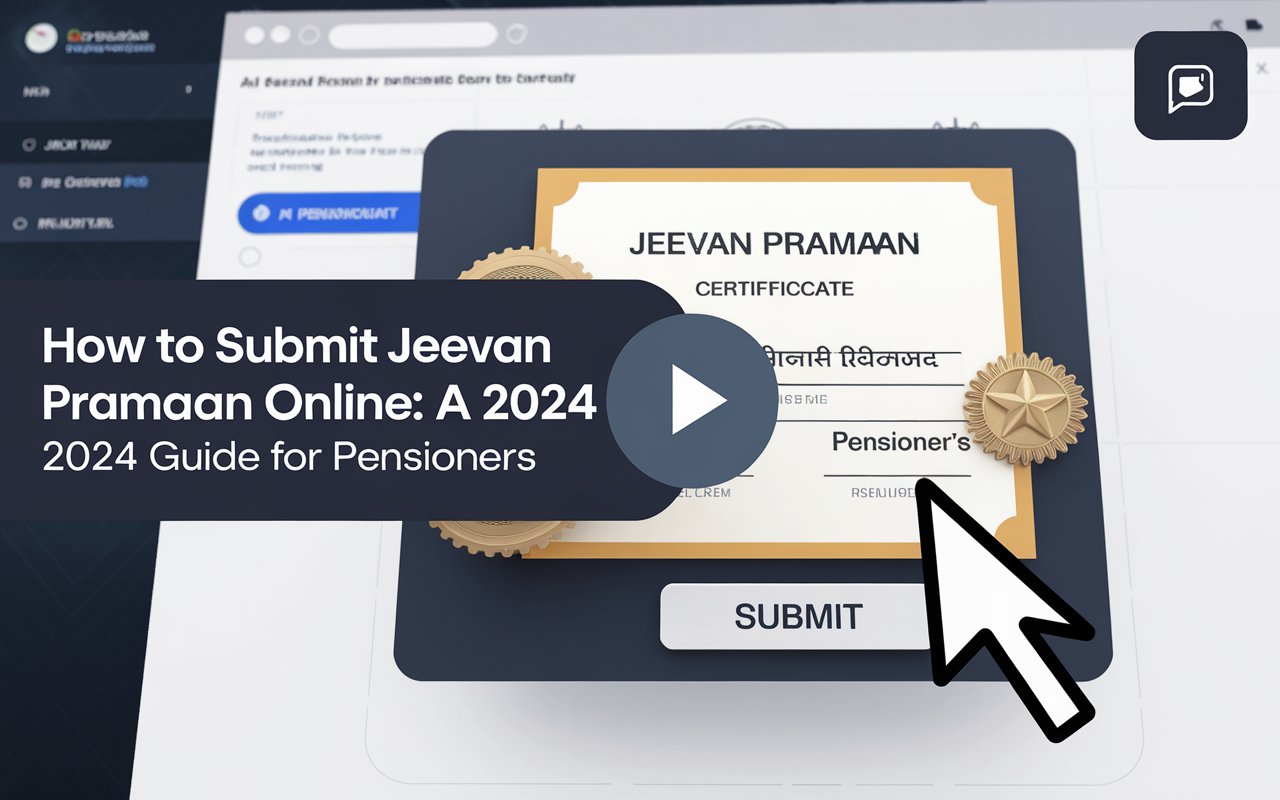Hi there! Are you a pensioner who needs to submit your Jeevan Pramaan certificate? Don’t worry, I’m here to help! In this guide, I’ll show you how to submit your Digital Life Certificate online in 2024. It’s easier than you might think!
What is Jeevan Pramaan?
Jeevan Pramaan is another name for a Digital Life Certificate. If you get a pension, you need to show you’re still alive each year. That’s what Jeevan Pramaan does. It tells the government you’re here and should keep getting your pension money.
In the past, pensioners had to go to an office in person. They had to prove they were alive. That was hard for older folks or people who couldn’t travel easily. Now, you can do it online from home! Isn’t that great?
Why is Jeevan Pramaan Important?
You might wonder why you need to do this every year. Well, the government wants to make sure pensions go to the right people. They don’t want to send money to people who have passed away. That wouldn’t be fair.
By submitting your Jeevan Pramaan, you’re saying “Hey, I’m still here!” It’s like raising your hand in class to show the teacher you’re present. Only instead of a classroom, it’s for your pension.
If you don’t submit your Jeevan Pramaan, your pension might stop. You don’t want that to happen! So it’s really important to do this each year.
Benefits of Submitting Jeevan Pramaan Online
Doing things online can be scary if you’re not used to it. But submitting your Digital Life Certificate online has lots of good points:
- You can do it from home. No need to travel!
- It’s quick. You won’t waste time standing in line.
- It’s open 24/7. You can do it any time that works for you.
- It’s safe. Your information is protected.
- You get proof right away. No waiting for papers in the mail.
Isn’t that cool? Now let’s get ready to submit your Jeevan Pramaan online!
Getting Ready to Submit Online
Before we start, let’s make sure you have everything you need. It’s like packing for a trip – you want to be prepared!
What You Need:
- Your Aadhaar card
- Your mobile phone (the one linked to your Aadhaar)
- Your Pension Payment Order (PPO) number
- A computer or smartphone with internet
- A way to scan your fingerprint or iris (we’ll talk more about this later)
Make sure you have all these things before we start. It’ll make the process much smoother!
Setting Up Your Device
If you’re using a computer:
- Make sure it’s running Windows 7 or newer
- Check that you have a good internet connection
- You’ll need a fingerprint scanner (we’ll explain how to get one)
If you’re using a smartphone:
- It should be an Android phone with version 4.4 (KitKat) or newer
- Make sure you have enough free space to download an app
- Check that your camera is working (for face recognition)
Downloading the Right Apps
To submit your Jeevan Pramaan online, you’ll need some special apps. Don’t worry, I’ll tell you exactly which ones:
- Jeevan Pramaan mobile app: This is the main app you’ll use.
- Aadhaar Face RD app: This helps with face authentication for pensioners.
You can find these apps in the Google Play Store if you’re using an Android phone. If you’re on a computer, you can download them from the Jeevan Pramaan portal.
Now that we’re all set up, let’s start the submission process!
Step-by-Step Guide to Online Submission
Are you ready? Let’s go through this step by step. Remember, if anything is confusing, you can always ask for help!
Step 1: Create Your Account
First, we need to make an account on the Jeevan Pramaan website. Here’s how:
- Go to the Jeevan Pramaan portal (https://jeevanpramaan.gov.in)
- Click on “New Registration”
- Enter your Aadhaar number
- Put in your name exactly as it’s on your Aadhaar card
- Enter your mobile number (the one linked to Aadhaar)
- Click “Generate OTP”
- You’ll get a text with a special code. Enter this code on the website.
- Now you have an account!
Step 2: Enter Your Pension Details
Next, we need to tell the system about your pension. Here’s what to do:
- Log in to your new account
- Click on “Generate Jeevan Pramaan”
- Fill in these details:
- Your Pension Payment Order (PPO) number
- The name of your pension office
- Your bank account number where you get your pension
- The name of your bank
- Double-check everything is correct
- Click “Next”
Step 3: Biometric Authentication
This part might sound tricky, but it’s just a fancy way of proving it’s really you. You have a few options:
- Fingerprint: If you have a fingerprint scanner, you can use that.
- Iris scan: Some devices can scan your eye instead.
- Face authentication for pensioners: If you’re using a smartphone, you might be able to use the camera.
Choose the option that works best for you. The app will guide you through the process.
Step 4: Generate Your Certificate
You’re almost done! Here’s the final step:
- After your biometric info is accepted, click “Generate Jeevan Pramaan”
- Wait a few moments while the system works
- You’ll see a message saying your Digital Life Certificate has been generated
- You’ll get a Pramaan ID – write this down or take a screenshot
- Click “Download” to save your certificate
Congratulations! You’ve just submitted your Jeevan Pramaan online!
What If I Can’t Do It Online?
Don’t worry if online submission doesn’t work for you. There are other ways to submit your Jeevan Pramaan:
Doorstep Life Certificate Service
Some banks will send someone to your home to help you submit your Jeevan Pramaan. Here’s how it works:
- Call your bank and ask about doorstep services
- They’ll set up a time to visit you
- A bank worker will come to your house with a special device
- They’ll help you submit your Jeevan Pramaan right there
This service might cost a small fee, but it’s very convenient.
Common Service Centres for Life Certificate
Common Service Centres (CSCs) are special offices that can help you with government services. To use a CSC:
- Find your nearest CSC (you can ask at your local post office)
- Take your Aadhaar card and pension details
- Tell them you want to submit your Jeevan Pramaan
- They’ll help you through the process
CSCs are great if you need a little extra help.
Face Authentication for Seniors
If you’re over 80, there’s a special way to submit your Jeevan Pramaan:
- Download the “Aadhaar Face RD app” on a smartphone
- Enter your Aadhaar number and other details
- The app will use the phone’s camera to scan your face
- It’s that simple!
This method is perfect for seniors who might have trouble with fingerprints.
Solving Common Problems
Sometimes things don’t go as planned. Here are some common issues and how to fix them:
What if My Fingerprint Doesn’t Work?
Don’t panic! Try these steps:
- Clean your hands and the scanner
- Try a different finger
- If it still doesn’t work, try iris scan or face recognition instead
What if I Get an Error Message?
Error messages can be frustrating. Here’s what to do:
- Read the message carefully – it often tells you what’s wrong
- Check that all your information is correct
- Try closing the app and starting over
- If nothing works, it’s time to ask for help
Who Can I Ask for Help?
If you’re stuck, there are people who can help:
- Call the Jeevan Pramaan helpline at 1800-180-1243
- Ask a family member or friend who’s good with computers
- Visit your bank or post office for assistance
Remember, it’s okay to ask for help. That’s what these services are for!
Important Dates to Remember
Mark these dates on your calendar:
- October 1: Seniors (80+) can start submitting
- November 1: Everyone else can start submitting
- November 30: Digital Life Certificate deadline for most people
Don’t wait until the last minute! Try to submit early in case you have any problems.
Keeping Your Pension Safe
Submitting your Jeevan Pramaan helps keep your pension safe. Here are some other tips:
- Never share your Aadhaar number or bank details with strangers
- If someone offers to help, make sure they’re from a real government office
- Keep your Pramaan ID safe – you might need it later
- If you move or change banks, tell your pension office right away
By following these tips, you help make sure your pension keeps coming to you safely.
Wrapping Up
Wow, we’ve covered a lot! Let’s review the main points:
- Jeevan Pramaan is a Digital Life Certificate for pensioners
- You can submit it online from home
- You need your Aadhaar card and pension details
- There are different ways to prove it’s you (fingerprint, iris, face)
- If you can’t do it online, there are other options like doorstep service
- Remember to submit before the Digital Life Certificate deadline
Submitting your Jeevan Pramaan might seem hard at first, but it gets easier with practice. And remember, it’s important to do this every year to keep your pension coming.
Do you feel ready to submit your Jeevan Pramaan now? I hope this guide has been helpful. If you have any questions, don’t be afraid to ask for help. Good luck, and happy submitting!