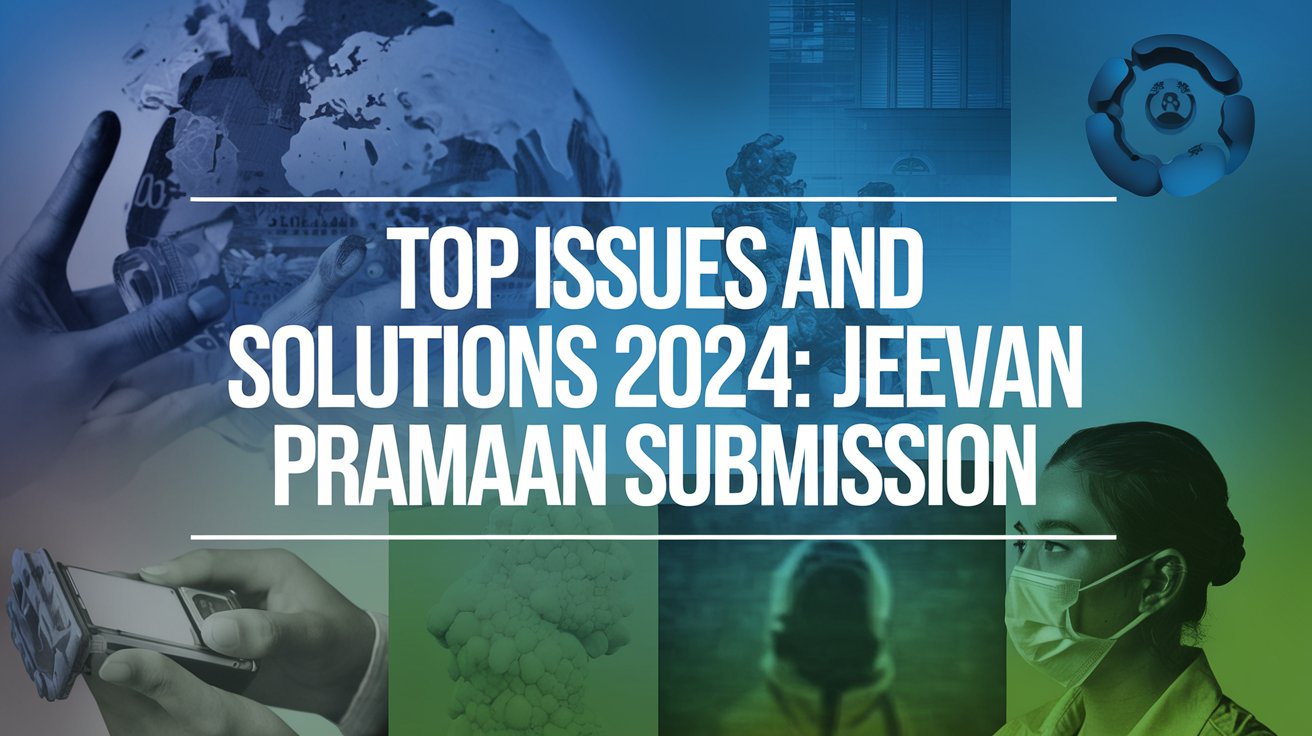Hey there! 👋 I’m Muzamil Ahad, and I’m here to help you with your Jeevan Pramaan submission. Let’s make this easy and fun!
Are you having trouble with your Jeevan Pramaan submission? Don’t worry! You’re not alone. Many people find it hard. But I’m here to help! In this article, we’ll look at common problems and how to fix them. By the end, you’ll be a pro at submitting your Jeevan Pramaan. Let’s get started!
What is Jeevan Pramaan?
Before we dive into the problems, let’s talk about what Jeevan Pramaan is. Jeevan Pramaan is a digital life certificate. It’s a way for pensioners to prove they’re alive without going to a bank or post office. It’s easier and faster than the old way.
Here’s how it works:
- You use your computer or phone
- You give your fingerprint or eye scan
- The system checks if it’s really you
- If it is, you get your certificate
Sounds simple, right? But sometimes things go wrong. Let’s look at the most common issues and how to fix them.
Biometric Authentication Challenges
One of the biggest problems people face is with biometric authentication. This means using your body to prove who you are. Let’s break it down:
Fingerprint Recognition Failures
Sometimes, the machine can’t read your fingerprint. This can happen if:
- Your fingers are too dry
- Your fingers are too wet
- Your fingerprint has changed over time
How to fix it:
- Wash and dry your hands
- Use a little hand lotion
- Try different fingers
If none of these work, don’t worry! There are other ways to prove who you are.
Iris Scan Errors
An iris scan looks at your eye. But it doesn’t always work right. Here’s why:
- The light is too bright or too dark
- You blinked
- You wear glasses
How to fix it:
- Find a room with good light
- Try to keep your eyes open
- Take off your glasses if you can
Face Recognition Problems
Sometimes, the computer can’t recognize your face. This might happen because:
- The picture is blurry
- The lighting is bad
- Your face has changed since your last photo
How to fix it:
- Make sure your camera is clean
- Find good lighting
- Look straight at the camera
Remember, if one method doesn’t work, you can try another. Don’t give up!
Technical Glitches and System Errors
Sometimes, the problem isn’t you – it’s the computer! Here are some common tech issues:
Application Crashes and Freezes
The app might stop working. This can happen if:
- Your device is old
- You don’t have enough space
- There’s a bug in the app
How to fix it:
- Close other apps
- Restart your device
- Update the app
Slow Processing Times
Sometimes, things move very slowly. This could be because:
- Many people are using the system
- Your internet is slow
- Your device is working hard
How to fix it:
- Try at a different time of day
- Check your internet speed
- Close other apps on your device
Error Messages and Their Meanings
You might see error messages. Don’t panic! Here’s what some common ones mean:
| Error Message | What It Means | What To Do |
|---|---|---|
| “Connection Failed” | Your internet isn’t working | Check your internet |
| “Invalid Data” | Something you entered is wrong | Double-check your info |
| “Server Busy” | Too many people are using the system | Try again later |
If you see an error message, write it down. This will help if you need to ask for help.
Internet Connectivity Issues
To use Jeevan Pramaan, you need the internet. But sometimes, the internet doesn’t work well. Here’s what to do:
Dealing with Unstable Internet Connections
If your internet keeps cutting out:
- Move closer to your router
- Restart your router
- Try using your phone’s data instead of Wi-Fi
Offline Submission Options
Did you know you can submit offline? Here’s how:
- Download the Jeevan Pramaan app
- Fill in your details
- When you get internet, it will send automatically
This is great if your internet is not reliable.
Mobile Data vs. Wi-Fi Considerations
Which is better – mobile data or Wi-Fi? It depends:
- Wi-Fi is usually faster
- Mobile data works when you’re not at home
- Wi-Fi might be more stable
Try both and see which works best for you.
Document-related Challenges
You need certain documents for Jeevan Pramaan. But this can cause problems. Let’s look at how to fix them:
Missing or Incorrect Supporting Documents
Make sure you have:
- Your Aadhaar card
- Your pension papers
- A recent photo
If you’re missing something, contact your pension office. They can help.
Document Format and Size Restrictions
The system only accepts certain types of files. Here’s what you need to know:
- Photos should be JPG or PNG
- Documents should be PDF
- Files should be less than 2MB
If your files are too big, try compressing them. There are free tools online to do this.
Updating Outdated Information
Your information might be old. Here’s how to update it:
- Log into your Jeevan Pramaan account
- Go to “Update Profile”
- Change what needs to be changed
- Save your changes
Remember to do this every year, or when something big changes in your life.
Account and Login Problems
Can’t get into your account? Don’t worry. We can fix that!
Forgotten Passwords and Recovery Process
If you forgot your password:
- Click “Forgot Password”
- Enter your registered email or phone number
- Follow the instructions they send you
It’s easy to make a new password. Just make sure it’s strong!
Account Lockouts and How to Resolve Them
If you try to log in too many times with the wrong password, your account might get locked. Here’s what to do:
- Wait for 30 minutes
- Try again
- If it’s still locked, contact support
They can help you get back into your account safely.
Issues with OTP Delivery and Verification
OTP means “One Time Password”. Sometimes, you might not get it. If this happens:
- Check if your phone number is correct
- Look in your spam folder if it’s an email
- Wait for a few minutes and try again
If you still don’t get it, you can ask for a voice call instead.
Location and Accessibility Concerns
Not everyone can easily get to a Jeevan Pramaan center. But there are options!
Finding Nearby Jeevan Pramaan Centers
To find a center near you:
- Go to the Jeevan Pramaan website
- Click on “Locate Centers”
- Enter your location
It will show you the closest centers.
Home Visit Options for Seniors and Differently-abled Pensioners
If you can’t go to a center, they can come to you! Here’s how:
- Call your local pension office
- Tell them you need a home visit
- Schedule a time that works for you
They’ll send someone to help you submit your Jeevan Pramaan from home.
Mobile App vs. Web Portal: Pros and Cons
You can use Jeevan Pramaan on your phone or computer. Here’s how they compare:
| Mobile App | Web Portal |
|---|---|
| Works offline | Needs internet all the time |
| Easy to use on the go | Better for big screens |
| Might use more battery | Doesn’t drain your phone |
Try both and see which you like better!
Overcoming Language Barriers
Jeevan Pramaan is available in many languages. But what if you don’t see yours?
Changing the Language Settings
To change the language:
- Look for a language option (often a flag icon)
- Click it
- Choose your preferred language
If you can’t find it, ask a family member to help.
Using Translation Tools
If your language isn’t available, try this:
- Use Google Translate
- Copy the text from Jeevan Pramaan
- Paste it into Google Translate
It’s not perfect, but it can help you understand better.
Assistance Programs for Rural and Remote Areas
Living far from the city? There’s help for you too!
Mobile Vans for Remote Locations
Some areas have mobile vans that visit villages. They help with Jeevan Pramaan. Ask your local government office when they’ll be in your area.
Community Centers with Jeevan Pramaan Facilities
Many community centers now have Jeevan Pramaan facilities. They can help you submit. Ask at your local:
- Post office
- Bank
- Panchayat office
They might be able to help or tell you where to go.
Tips for a Smooth Submission Process
Want to make your Jeevan Pramaan submission easy? Follow these tips:
- Prepare all your documents beforehand
- Check your internet connection
- Choose a quiet place with good lighting
- Keep your Aadhaar card handy
- Be patient – sometimes the system is slow
Remember, if something goes wrong, it’s okay. You can always try again.
Conclusion
Submitting your Jeevan Pramaan doesn’t have to be hard. With these tips and solutions, you’re ready to tackle any problem that comes your way. Remember:
- If one method doesn’t work, try another
- Don’t be afraid to ask for help
- Keep your information up to date
You’ve got this! Your pension is important, and now you know how to make sure you get it without any trouble.
Do you have any other tips for submitting Jeevan Pramaan? Share them in the comments below! Let’s help each other make this process easier for everyone.